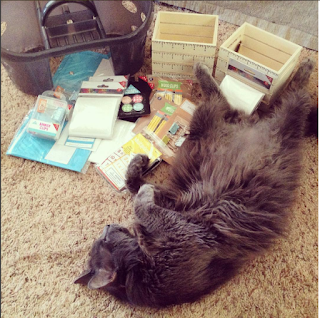Moving Classrooms....
As a teacher, especially an elementary school teacher, moving classrooms is bound to happen at one point or another in your career. Whether you are a brand new teacher moving into your classroom (congrats!), a teacher changing grade levels, or moving to a new school, it is never an easy process.
I have been moving into a new classroom this summer, in preparation for an Instructional Coach/job share. While I am SO excited for this change, the idea of moving into a new classroom is daunting! On top of that, it is not an empty classroom, but a classroom fully occupied by another teacher. I'm in luck, because the teacher I am job sharing with is BEYOND kind, AND had her walls already set up and ready to go.
Let's get back to the point... If you are moving into a new classroom for any reason, try out these 5 tips to make your move simpler, easier, and more stress-free!
#1 ~ Get Help!
I am a teacher that is hesitant to ask for help - and I FULLY regret that with my move this year! Box up all of your stuff, and then ask friends, family, co-workers for help! You will be surprised how willing people can be to come into the classroom and help out - even for an hour.
Most teachers do not get paid for the majority of the work we do over the summer, and there is no magical stipend for all of the hours upon hours we spend moving our accumulated "stuff" into a new classroom. Therefore - ask for help!
Make nice with the custodians in order to get boxes, borrow dollies and carts, and maybe even get them to lend in a hand.
When you do get help, make sure you have specific jobs in mind, so no one is left feeling like their time is wasted, or they are not sure what to do next. Also, reward with pizza :)
 |
| Check out how The Coffee Crafted Teacher used friends to help her get her classroom set up! |
#2 ~ Set-Up Your Desk
Your desk/teacher area is a great hub to get started and settled first. This is an important spot in your classroom, and you should decide on YOUR area before you get to what the rest of the classroom will look like.
Also, this allows for you to have a designated space for all of your items and supplies. Trust me, this is a HUGE, yet simple idea that will make your move much less stressful.
 |
| Nothing fancy - just get your teacher area started. |
#3 ~ Clean, Clean, Clean!
You will never have your classroom so cleared out! As all the summer dust has settled in, take clorox wipes to all the counters, window sills, book shelves, etc.! This is a GREAT area for friends to help out with.
Although this may seem tedious, or like you have a million other things to do, this will save you from trying to clean up nooks and crannies as the school year goes on. Take the time to clear those cobwebs, and make your classroom look as clean as possible!
#4 ~ Plan Your Furniture, Then Tackle Those Walls!
I am always antsy to get my bulletin boards up and ready - it is a great way to make the room come together.
However, before you get to the walls, plan out the flow of your classroom.
Where will all of your tables, desks, and shelves go?
How do you want table seating to look?
What areas do you need to plan for in your classroom?
Classroom Architect is a GREAT website for the visual learners in all of us!
 |
| Check it out! |
After you have an idea of how you want the furniture to look in your classroom, plan out the walls!
What color paper should go where?
What bulletin boards do you NEED to have in your class?
- Different subjects?
- Focus board?
- Super Improver wall?
- Student work area?
Once you have that planned - get to work! Hanging paper is MUCH easier with an extra set of hands, and fadeless paper is your best bet to make the walls last for years and years! Even better - fabric! Walmart has cheap sheets in MANY colors that work wonders for the walls of a classroom.
One tip I recommend is hanging paper with push pins first. Then, work your way from one side to the other with a stapler, flattening the paper and pulling it taut so you have no wrinkles!
#5 ~ Work Your Way Around the Room
This was a tip I learned from a co-worker my first year of teaching. Whether it is moving classrooms, or the daily clean-up after school, this pro-tip helped to save from countless hours of moving piles from one place to another.
Start at your desk. Then, either going clockwise or counter-clockwise, SLOWLY make your way around the room. Do whatever you need to make THAT area the way it needs to look for the first day of school. Yes, this means that other areas of your classroom look like a disaster, but you will get there!
By making your way around the room, your work becomes more focused and less scattered. Rather than thinking about how a WHOLE room must be cleaned and prepped, focus on one wall/corner at a time!
I hope these tips helped you as you transition to a new classroom! Is there any other tips YOU would add to the list?
Check out my classroom move from last year: